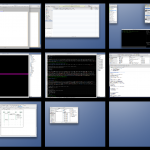Yaaaay! With the great support from my local Gravis store I figured out that it was just the hard disk that failed and not the whole system. They did some trixx to reset the EFI (this is what a BIOS is called nowadays, nerd!) and finally, I was able to boot from the install DVD again. For just 70,- Euros I bought a new hard disk (which has, by the way, more than double the capacity of my old one) and went home cheerfully.
First, I prepared everything: MacBook, screwdrivers, Leopard installation DVD, the new hard disk:

Turned around the MacBook:

Removed the battery:


Unscrewed and removed the battery and RAM door:



Pulled out the old hard disk:


Exchanged it with the new one:

Pushed it back into the system (Damn I love S-ATA connectors! Don’t want to remember how tricky it used to be exchanging the hard disk in the old PowerBook G3 that utilized IDE disks…):

We need more POWER:

Starting up:


Using the insanely easy-to-use and smart Time Machine restoration tool:

… awesome. I just spent 70 Euros, did around 8 clicks or so and my whole system re-installed itself in less than 2.5 hours – without me doing anything else but watching the progress bar grow and playing some CounterStrike 1.6 meanwhile (hehe, there they are, the good old times). Do I need to mention that all my files, all my settings, EVERYTHING is just like it used to be before my old disk drive died? No time-consuming new installation, finding drivers, downloading and installing, every single program I need, configuring Windows or any other task I used to hate so much when I was a Windows-Warrior in the good old times I alluded before? Don’t think I need to mention it now because I already did 😉
This is SO cool. Now I can continue working on my thesis again! 😀 Ah, and the new hard disk is so silent I even kind of miss the sound! Now I never know if my system’s busy or not 😉
Anyways, there’s one thing that’s been bugging me beside the assumed death of my computer: I think I’ve lost my Pentax camera! DAMN! That’s the reason why I shot those pictures with the crappy iPhone built-in camera, by the way. Or does anyone seem to have found it by coincidence?