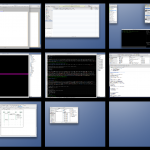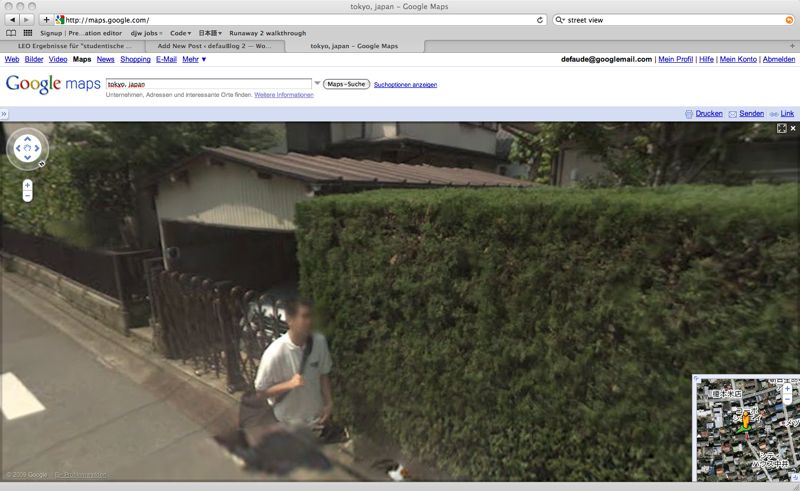I love ’em! A bit scary, though…
Tag Archives: geekness - Page 3
Spaces (or simply multiple desktops for the non-Mac users here…)
WLAN at my favourite pub/restaurant
I love the fact that my home’s WiFi Connection broadcasts into my favourite pub/restaurant! This way, I can sit there and enjoy the great food while working on my thesis 😀
Tethering, finally :D
Well, this is just for the nerdy ones – they’ll understand the heading. All others: google or not, that is the question 😀
Found myself … in Nakai?!
Today, I toyed around with Google Maps and especially their Street View feature. It’s not available in Germany yet but will be soon, I guess. It is, however, already implemented in many other countries including Japan. Out of nostalgic feelings, I virtually followed the path from my appartment to the train station which I took so many times during my stay there. And guess what I found? Yeah: myself! 8)
On the second one, my legs are missing because Google is interpolating between multiple images 😉 Anyways, this is crazy and awesome, huh?
And I thought the era of sleepless nights would come to an end!?
Jeah, right… Japanese course’s over but there’s still not more sleep in for me. Why, do you ask? Well, I might have mentioned that I was so looking forward to a very relaxed last semester with only a few exams, lots of contemplating about my thesis outside in the sunshine etc. So much for that! Ever since I got out of the language course I’ve been spending almost 100% of my time in the robotics lab…
Yep, the tries-to-get-into-the-robotics-world-championships-robot project. It’s great fun, it’s kinda cool, it’s really interesting and challenging but due to the closing in deadline it’s eating up hundreds of hours of developing, coding, testing, debugging etc. Is there someone out there who can teach me how to give that little bastard a bit of intelligence so it does the work on it’s own so I finally get to do some things I haven’t done in a while (e.g. sleeping, eating, doing sports etc.)? 😀
Japanese intensive course – or yet another era of sleepless nights
Booya! Having started from March 23rd, I’m currently attending a very good (and intensive) Japanese language course which takes place 9 hours a day, 6 days a week until this Saturday. Adding to that, I’ve also started implementing parts of the A.I. of a robot that’s supposed to go to the EuroBot 2009! As cool as all that stuff is, my daily sleep quota dropped to a new record-low around 3.5 hours a day… When I’m not in the classroom,in the robo-lab, in the gym or out running, I’m sitting at my desk spending hours and hours studying, repeating, preparing. *sigh* Well, at least the language course totally rocks 😀
But I’ll be celebrating and sleeping (finally) when it’s over 😉
Mac OS Leopard + VMWare Fusion + Kubuntu 8.04 + Kdevelop
Phew, not too easy to get this configuration running but in the end I managed (with a little help from my friends) to get it done. For several quite pointless study tasks belonging to our “Operating systems” class, I had to get a pure Linux (most likely Debian) system running on which I’m supposed to work in the crappy KDevelop IDE. I’ll not dive into complaining about that should-be-generic-and-platform-independent course which is in fact nothing more but YALAPC (yet another Linux and programming C++) class… Duh! It’s not like we all heard that stuff already before. At least three times. Well, at least three times more than we heard that Barack Obama was elected president and that carbon dioxide might not be too good for our globe’s health…
Well, whatever. It’s doing what it’s supposed to do and I might have a chance of succeeding in this course 😉 Just in case people ask what I’m dealing with all the time 😀
MacBook Dead? Nope, not anymore!
Yaaaay! With the great support from my local Gravis store I figured out that it was just the hard disk that failed and not the whole system. They did some trixx to reset the EFI (this is what a BIOS is called nowadays, nerd!) and finally, I was able to boot from the install DVD again. For just 70,- Euros I bought a new hard disk (which has, by the way, more than double the capacity of my old one) and went home cheerfully.
First, I prepared everything: MacBook, screwdrivers, Leopard installation DVD, the new hard disk:
Turned around the MacBook:
Removed the battery:
Unscrewed and removed the battery and RAM door:
Pulled out the old hard disk:
Exchanged it with the new one:
Pushed it back into the system (Damn I love S-ATA connectors! Don’t want to remember how tricky it used to be exchanging the hard disk in the old PowerBook G3 that utilized IDE disks…):
We need more POWER:
Starting up:
Using the insanely easy-to-use and smart Time Machine restoration tool:
… awesome. I just spent 70 Euros, did around 8 clicks or so and my whole system re-installed itself in less than 2.5 hours – without me doing anything else but watching the progress bar grow and playing some CounterStrike 1.6 meanwhile (hehe, there they are, the good old times). Do I need to mention that all my files, all my settings, EVERYTHING is just like it used to be before my old disk drive died? No time-consuming new installation, finding drivers, downloading and installing, every single program I need, configuring Windows or any other task I used to hate so much when I was a Windows-Warrior in the good old times I alluded before? Don’t think I need to mention it now because I already did 😉
This is SO cool. Now I can continue working on my thesis again! 😀 Ah, and the new hard disk is so silent I even kind of miss the sound! Now I never know if my system’s busy or not 😉
Anyways, there’s one thing that’s been bugging me beside the assumed death of my computer: I think I’ve lost my Pentax camera! DAMN! That’s the reason why I shot those pictures with the crappy iPhone built-in camera, by the way. Or does anyone seem to have found it by coincidence?
Youtube Test
Man nehme ein MacBook mit der hervorragenden integrierten iSight Kamera, starte die bei Mac OS X bereits installierte PhotoBooth Software, speichere ein blödes Video und lade es bei youtube hoch. Krass, ich dachte immer, das wäre irgendwie komplizierter…